We Are Creating
Outstanding CRMfor Law Firms
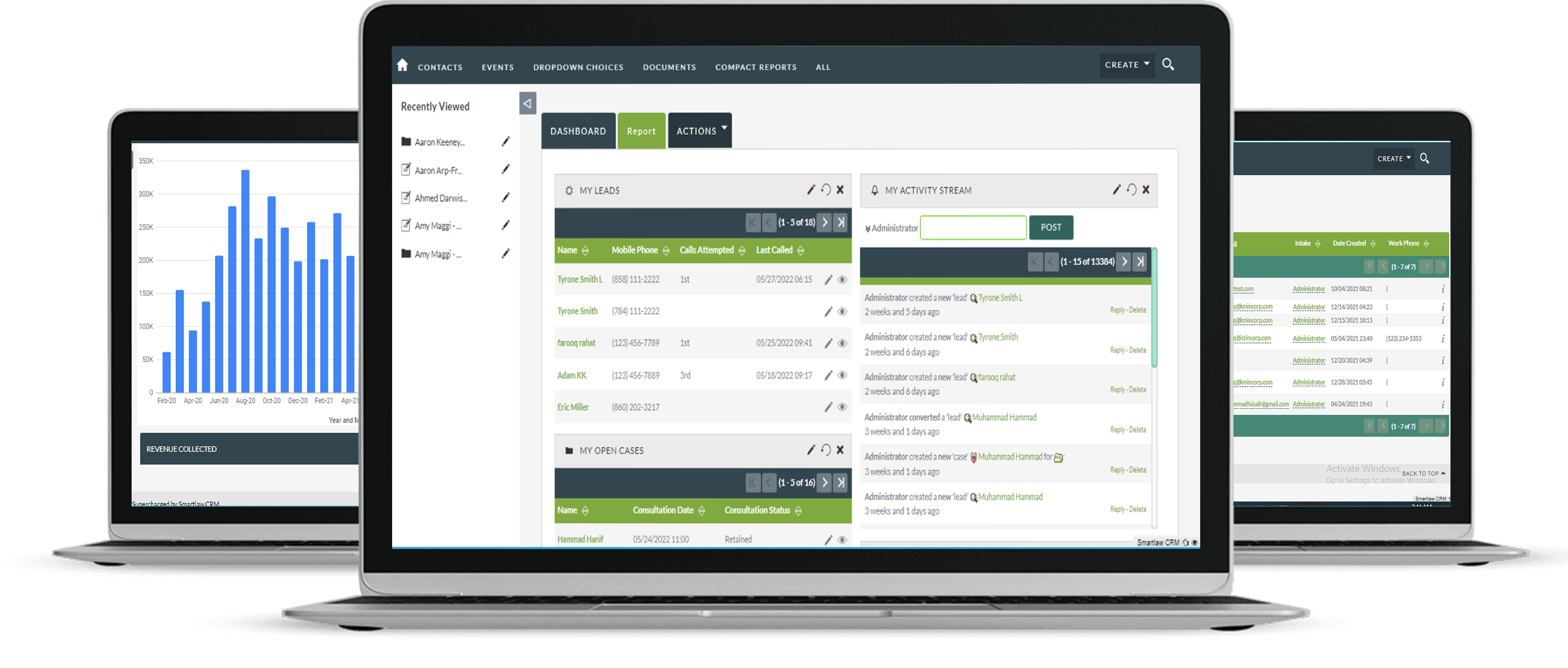

ANALYZE YOUR MARKETING STRATEGIES TODAY!
Veniam quis nostrud exercitation ullamco laboris nisi ut aliquip ex ea duis aute irure dolor in reprehenderit in voluptate velit esse cillum dolore eu
Why Choose Our CRM?

Outstanding Support
Sed ut perspiciatis unde omnis iste natus sit voluptatem accusantium doloremque totam remaperiam eaque ipsa quae ab.

Real-time Collaboration
Sed ut perspiciatis unde omnis iste natus sit voluptatem accusantium doloremque totam remaperiam eaque ipsa quae ab.

Well Documented
Sed ut perspiciatis unde omnis iste natus sit voluptatem accusantium doloremque totam remaperiam

User Friendly
Sed ut perspiciatis unde omnis iste natus sit voluptatem accusantium doloremque totam remaperiam eaque ipsa quae ab.

Why ChooseOur CRM?
It generates leads from different sources.
It provides custom reports to law firms.
It can send email and SMS reminders and notifications.
SmartLawCRM is fully compatible with Microsoft Office 365 and/or Google Suite.
SmartLawCRM allows its users multiple task on the same case/client.
SmartLawCRM is fully compatible with Google calender and Office 365 calender.
SmartLawCRM allows its user to schedule phone calls with the clients.
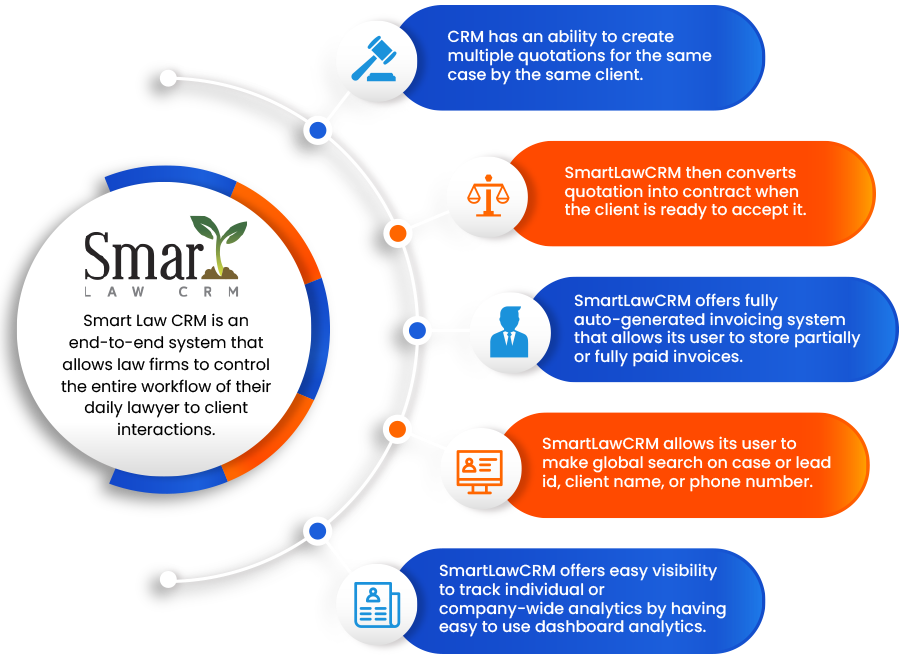
It generates leads from different sources.
SmartLawCRM offers easy visibility to track individual or company-wide analytics by having easy to use dashboard analytics.
SmartLawCRM can collect and send required documents into specific module.
SmartLawCRM offers fully auto-generated invoicing system that allows its user to store partially or fully paid invoices.
SmartLawCRM provides brief documentation with every feature offered.
CRM has an ability to create multiple quotations for the same case by the same client.
SmartLawCRM then converts quotation into contract when the client is ready to accept it.
Best & Affordable CRM for your law firm
Your content goes here. Edit or remove this text inline or in the module Content settings. You can also style every aspect of this content in the module Design settings and even apply custom CSS to this text in the module Advanced settings.
Your content goes here. Edit or remove this text inline or in the module Content settings. You can also style every aspect of this content in the module Design settings and even apply custom CSS to this text in the module Advanced settings. CSS to this text in the module Advanced settings.
Contact Us
If you are looking to increase revenue or to implement a technology solution to help streamline your workflow, please submit the form and a consultant will contact you, or give us a call at 508-598-5208

